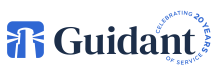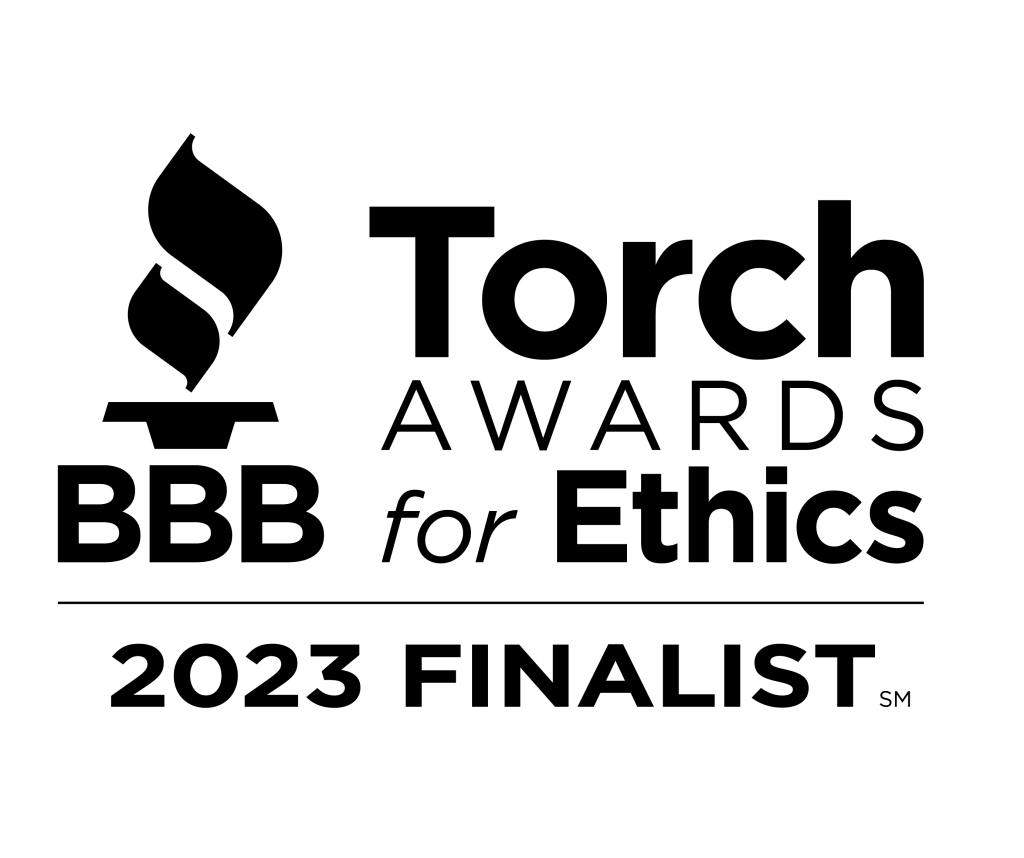Guidant Recordkeeping Service and Audit Protection
How Do I export my balance sheet and profit and loss statement (income statement) from Quickbooks so I can submit them?
To export financial statements to Microsoft Excel format, the Financial Statement Designer requires Microsoft Excel 2000 or later.
- Start by entering the appropriate statement date (this should match your plan year end) and select the financial statement you want to export from the Financial statement & Supporting Document list in the Financial Statement Organizer.
- Go to the “File” menu, choose “Send To,” and then choose “Excel.” The program will appear with the selected financial statement open.
- Save the exported information to an Excel file
You can email the Excel documents to [email protected] or fax them to 877.974.7081. Still completing your information via the client portal? Click here to login and submit these statements via the Document Upload section.
Why do I need to pay for recordkeeping services when there’s no money in my plan, there’s no participants, and I’m just getting started? Can’t my CPA do it?
Guidant Financial provides more than recordkeeping to your plan; we actually provide sponsorship of your 401(k) as what’s called a “prototype plan.” The Guidant master version of the plan was issued to the IRS and received an opinion letter, recognizing the plan as qualified under the IRC.
The easiest way to imagine this concept is as follows:
- We supplied the frame of the car while you built the engine through custom elections, while the frame is your business.
- All parts are needed and one cannot stand alone.
The sponsorship of your prototype plan means that your 401(k) plan is qualified as well under the Internal Revenue Code. Due to the unique funding nature of your Qualified Employer Securities, a CPA or alternate recordkeeper could be unfamiliar with QES plan investments & your specialized prototype plan.
I saw something about legal protection in the Pension Recordkeeping Agreement, what’s this entail?
By using Guidant financial as your recordkeeper you’re actually provided the best legal resources in the retirement industry. Guidant has an in-house legal compliance team to assist you in maintaining 401(k) plan guidelines. Should there ever be a case where a private meeting with an independent attorney is required to supply you with legal advice regarding your plan, Guidant will pay for an hour each plan year to do so. In the event of a rare IRS audit, Guidant will pay for all legal costs associated with the audit while funding your independent legal representation.